As per usual we’ve been hard at work improving our offering (and yours)! We are continuing to bring the most asked for features to our platform. This month, you’ll get an inside look at our newest features as they become live. Your feedback really matters to us. We have made several improvements to our User Experience based on suggestions and feedback from our Partners. Thank you for your efforts and willingness to have an active role.
Now Available In Production
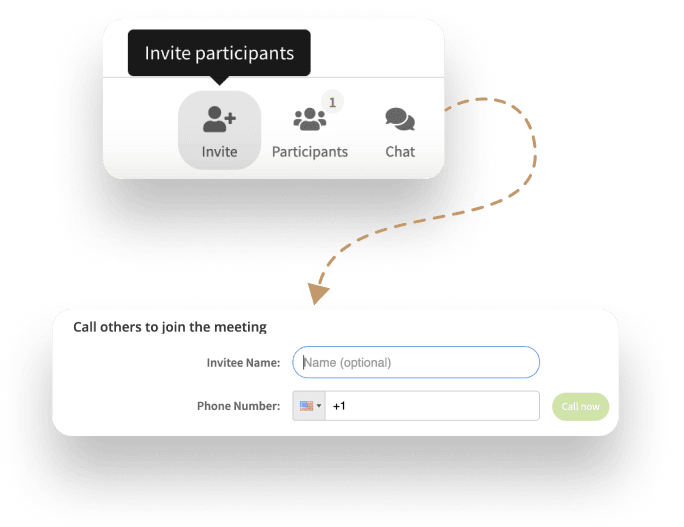 Dial-Out
Dial-Out
While in a meeting, a host can trigger an outbound phone call to bring participants into a meeting. This is especially helpful when a meeting is taking place where someone needs to be urgently reached to contribute to the discussion or if someone is missing from the meeting because they forgot to call in. This can be added to your plans immediately. Contact us to discuss pricing and how you can bundle this for your users.
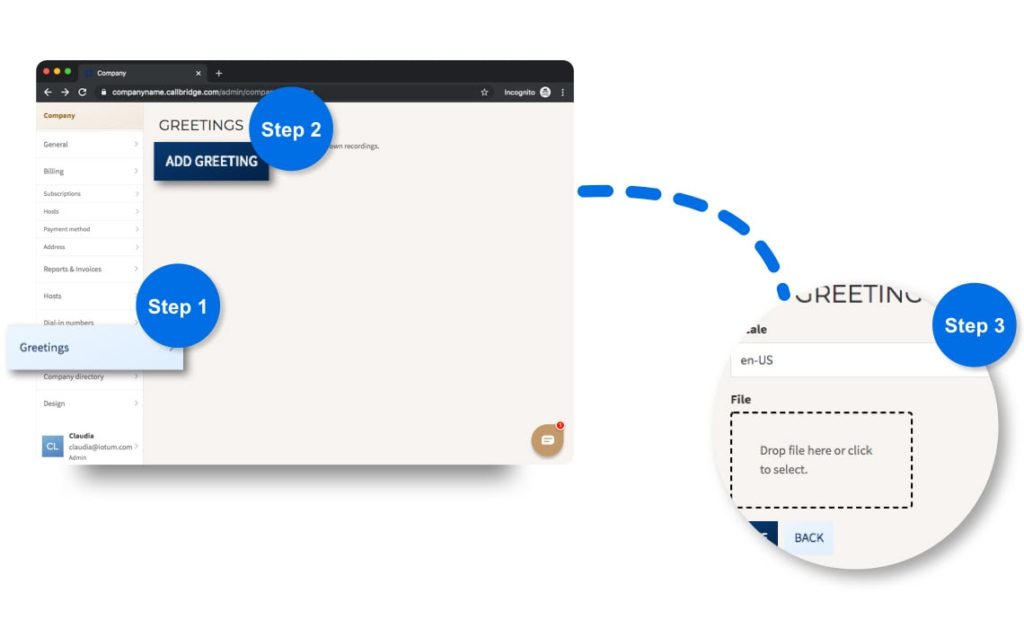 Custom Audio Greetings
Custom Audio Greetings
You may now request to have us include a Custom Greeting Add-On to your plans. If your users subscribe to the add-on, they will be automatically redirected to the request dial-in number and greeting page, and you will be able to set up their customer number and greeting. Book a meeting with me to learn more.
If you’d like to learn more about these features contact us.
Or book a meeting.
Feature Highlight Of The Month
Preferred Recording and Streaming Layout
Users can now select how they’d like their recordings to be formatted.
How it works:
In Advance: Users can set their preferred record layout in advance by going to ‘Settings’ > ‘Recording & Live Streaming’ in their online portal.
In Real-Time: It can also be changed during a live meeting that is being recorded and/or streamed by going to ‘More’ > ‘Change Recording Layout’. This will change only the Recording/Livestream view during that particular meeting. The default recording layout for future meetings will not change.
Coming Soon
Enterprise Team Messaging
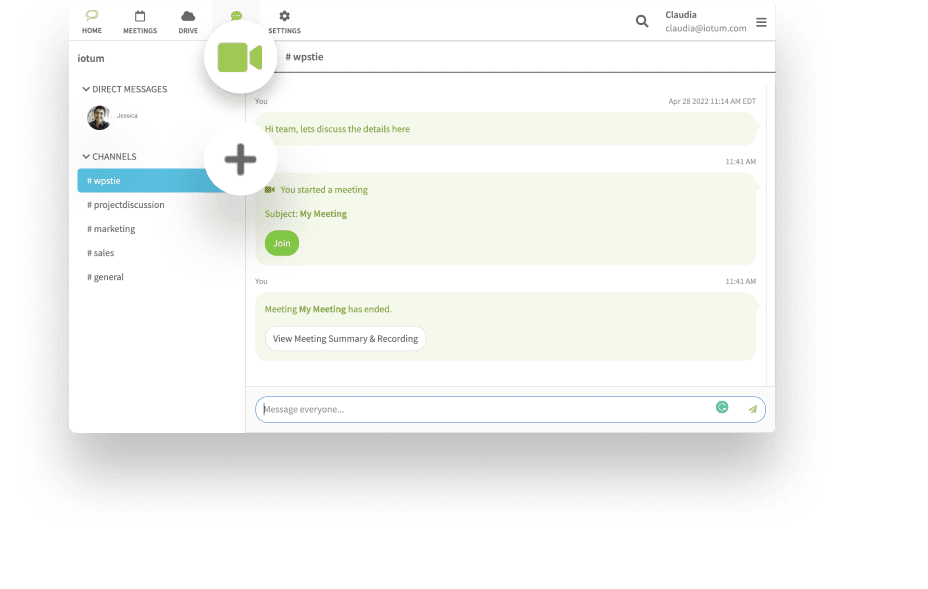 We will be making it easier for teams and groups to stay in touch and be able to get instant access to one another with iotum Teams Messaging. Meet, communicate and collaborate using Team Messaging, a centralized digital space. Book a meeting with us to discuss how this can be incorporated into your plans.
We will be making it easier for teams and groups to stay in touch and be able to get instant access to one another with iotum Teams Messaging. Meet, communicate and collaborate using Team Messaging, a centralized digital space. Book a meeting with us to discuss how this can be incorporated into your plans.
iotum Team Member Highlight
 Meet iotum’s QA Lead, Katya.
Meet iotum’s QA Lead, Katya.
You may have never encountered Katya Ribeiro in a meeting before, but she has surely been involved in testing and improving your platform. Katya is our QA lead, and if there is a bug to be found, she will find it.
Katya has over 10 years of experience working as a QA Analyst. She has worked with teams in Brazil, Australia, and Canada. She loves a challenge (which we think definitely helps her excel at her job). Fun fact, she is a certified, professional cook and loves cooking for her family and friends!
In The News

Telecom reseller: Telehealth is Changing How Healthcare is Provided.
Written by our CMO and published on Telecom Reselling learn more about how Telehealth broadens accessibility, and so much more. Read More>>

How to Add Video Conferencing to Your Website
Want to know how to build a better customer experience? Make their lives easier with embeddable video. Learn More >>
![]() FreeConference.com and iotum Have Partnered With The Queens York Rangers to Present Rangers Roads Audio Stories
FreeConference.com and iotum Have Partnered With The Queens York Rangers to Present Rangers Roads Audio Stories
We’ve partnered to help share stories of the Ranger’s history through a listen-in audio experience. Learn More >>

