VIDEO API
Video CONFERENCe API
Embed real-time video conference on your website and mobile apps with iotum’s video conference API integration for “almost real-life” connections.
VIDEO API
Video CONFERENCe API
Embed real-time video conference on your website and mobile apps with iotum’s video conference API integration for “almost real-life” connections.

BENEFITS
BENEFITS
Cutting-Edge Video Conferencing API and Video SDK Are Built To Fit Seamlessly And Bring To Life Unforgettable Online Experiences
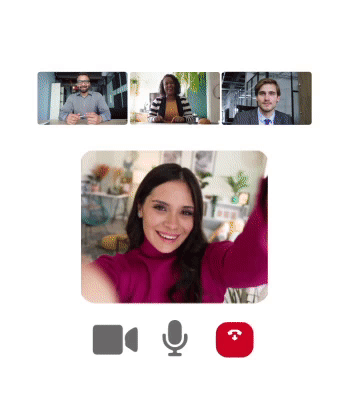
Create An Optimal Video Viewing Experience
Our video conferencing API and SDK utilizes the latest in video technology that uses less bandwidth for the same top-notch video quality. You can always expect crystal clear audio and video. Plus, it’s able to maintain better video quality under poor internet conditions.
Frictionless Experiences From Start To Finish
Make every user touchpoint as simplified and convenient as possible, so prospects never have to leave your page to view a video. Stay ahead of the curve in today’s business landscape with iotum’s already-built in video conference API that ensures all additional actions can be done from your page – without additional development from your side. Simply plug, play and meet.
Exceptional Video Solutions For Every Need
Whatever the framework of your business or organization, iotum’s video conferencing API can match and exceed your needs. If you’re looking for low cost 1:1 chat, or a larger, more enterprise-ready solution for thousands of participants, iotum’s quality control, analytics and network performance indicators work to accommodate your set-up, anytime and wherever you are.
USE CASES
USE CASES
Use Video To Attract, Engage and Retain Customers
Every Step Of The Way
Customer Service
Regardless of location, give users the seamless opportunity to connect to others via video conferencing API. Using customizable video conferences embedded into websites and app, users can video chat without ever leaving your page.
Healthcare
Let iotum’s HIPAA-compliant telehealth video confernece tech expedite diagnostics and bring in-person appointments online. Save time when prescriptions, follow-ups, and check-ins become video-based.
Gaming & Metaverse
Enhance your platform, backend gaming development and online tournaments with video conference API technology and full integration of video conference into your website.
Technical Training
Use multi-camera “I see what you see” video conferencing API functionality for in-depth teaching and learning, loaded with real-time video and voice and live video annotation.
Remote Field Services
Experience immediate and on-the-spot feedback for multiple scenarios including quality inspections, service trainings, tours, estimates, repairs and so much more.
FUNCTIONS
FUNCTIONS
Engage Customers And Strengthen Face-To-Face Communication With A Frictionless Video Experience Using Optimized Video Conferencing API Features

Experience “Almost Real Life” Video And Voice
- Exceptional Enterprise-Quality Video Conferencing Build video conferences for small and large audiences with advanced features like global phone dial-in numbers, dial-out and transcriptions created through AI-power.
- Engaging High-Definition Video Iotum’s video conferencing API uses proprietary in-house algorithms to provide adaptive resolution from 96p to 1080p to enhance video quality using less bandwidth.
- Ultra Sharp-Sounding Audio A 48 kHz sampling rate with full-sound bandwidth capture ensures clear audio, everytime.
- View Smart Resolution Every Time Video conference API adjusts to specific network conditions with VP9 SVC adaptive video resolution technology for a smooth user experience for every caller.
- Experience Hassle-Free Video Connections Video conference API supports video conference calls and dial-out on any device for customizable, versatile and scalable video integration. You can also integrate video conferencing into a website with embeddable code.
Send And Receive Messages Clearly And Effectively
- Build in Scheduling, Invitations and Reminders Iotum’s scheduling API ensures your customer never needs to leave your site to book a meeting with you. Send out customized invitations and reminders via email or SMS to ensure your patient or customer never misses a meeting again.
- Enjoy Crystal Clear And Crisp-Sounding Audio Iotum’s video conferencing API platform provides high definition audio up to 192 kbps. Supported by in-house audio, clear sound is delivered smoothly and disruption-free.
- Scale and Broaden Your Reach Consistently Even in low bandwidth and less-than-ideal network scenarios, iotum’s patented voice call technology and video conference SDK still come through to dial, take, and monitor calls.
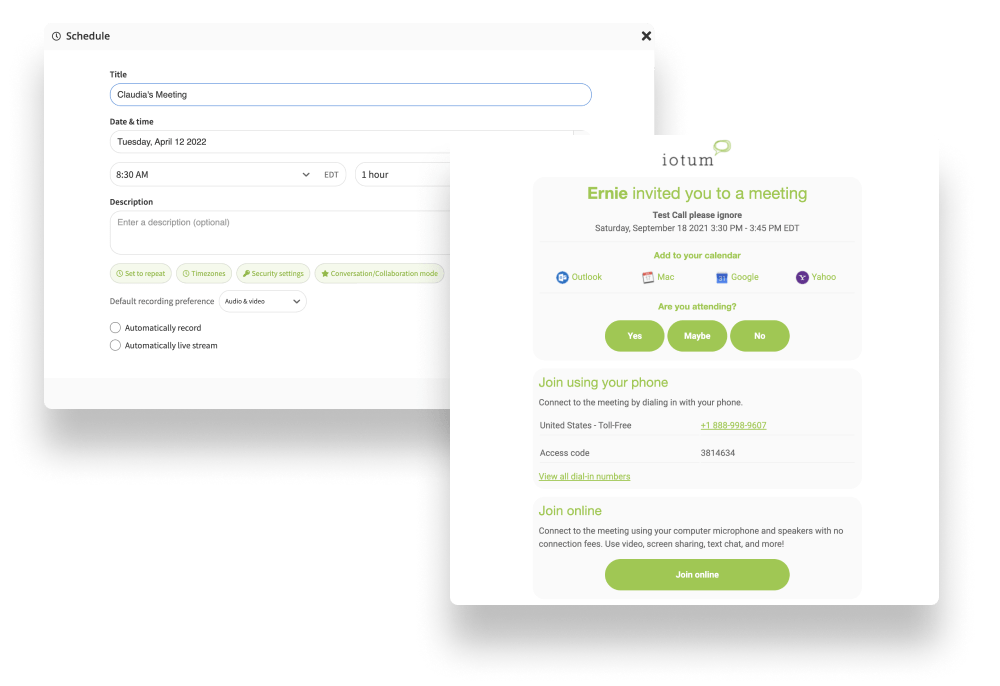
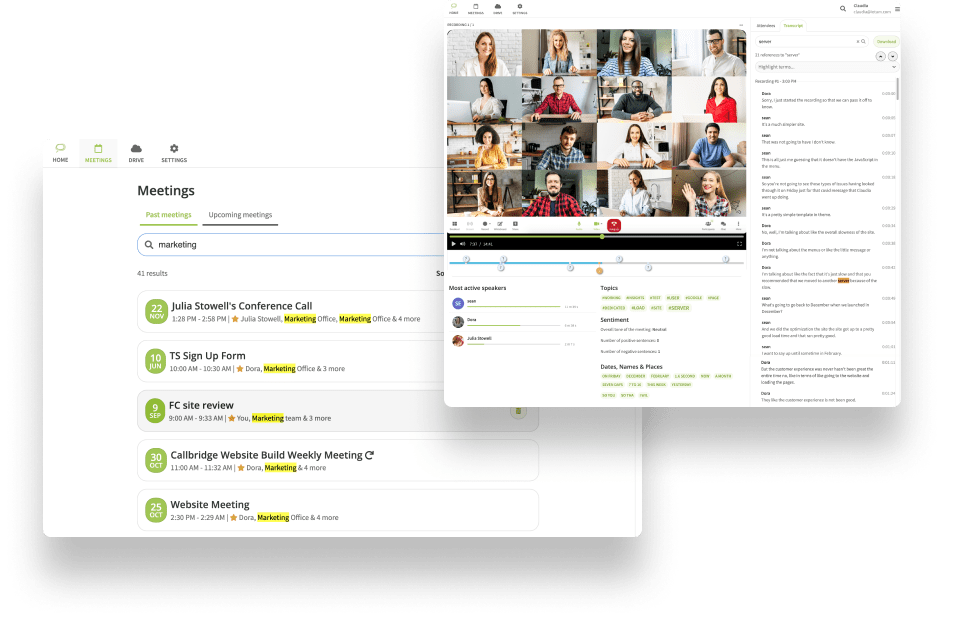
Explore Automation With AI-Powered Services
- Meet Your Personal Assistant Cue™ Face your business forward while Cue™, your AI-powered personal assistant, automates transcription, filters and selects repeated words, and saves to the cloud after every video conference.
- Stay Organized and On Top Of The Details Use Auto Tags and Smart Search from Cue™ for fast access to the valuable information extracted from your video conferences. Tag now, search later.
AND MORE
- Recording, Transcription and Sentiment Analysis
- File Upload and Screenshots
- Screen Sharing, Whiteboard and Video Annotation
- Breakout Rooms and Waiting Room
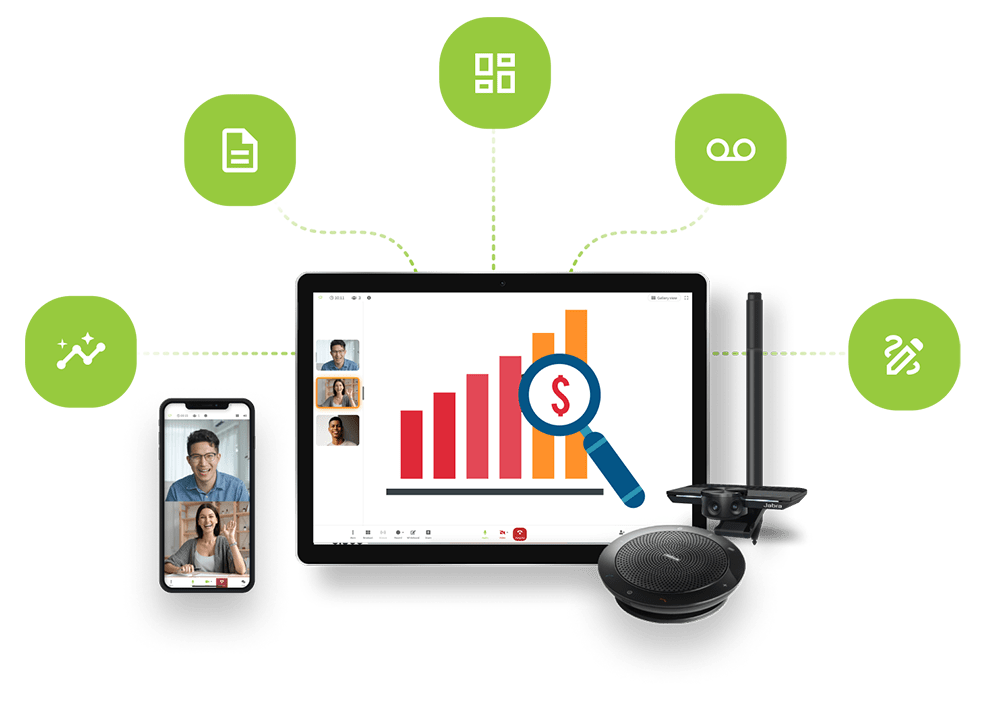
WHY IOTUM
WHY IOTUM
We Build Easy-To-Implement, Customizable
Video Conferencing API
At An Affordable Price
Iotum’s programmable video and voice – optimized to fit into your already existing app – is built by local developers only. Your business is our business which means calls are only routed via secure locations using WebRTC technology (zero downloads required) for extra security that gets updated on a regular basis.
Simply plug-and-play our secure video conference API for the next best thing
to being “in-person.”


FREE WHITEPAPER
FREE WHITEPAPER
Is Embedded Video Right For My Company And How Do I Monetize It?
Not only does video make life easier (think instant customer support) and more “real,” embedding video chat and calls into your website, product or app has the capacity to bring in better clickthrough rates, higher conversions, and a solid ROI.
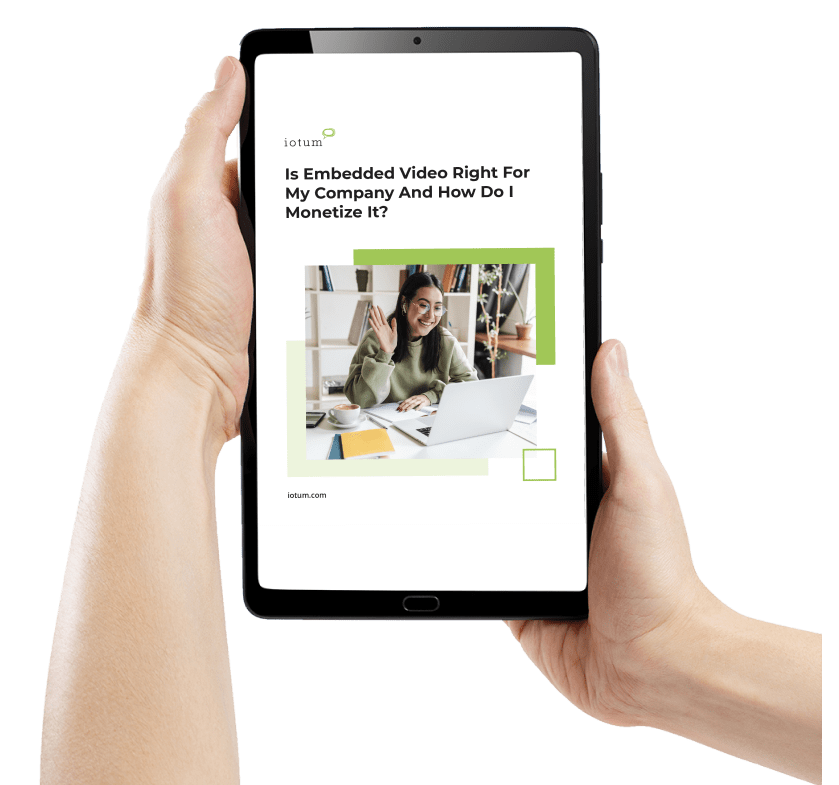
IS EMBEDDED VIDEO RIGHT FOR MY COMPANY AND HOW DO I MONETIZE IT?
Not only does video make life easier (think instant customer support) and more “real,” embedding video chat and calls into your website, product or app has the capacity to bring in better clickthrough rates, higher conversions, and a solid ROI.
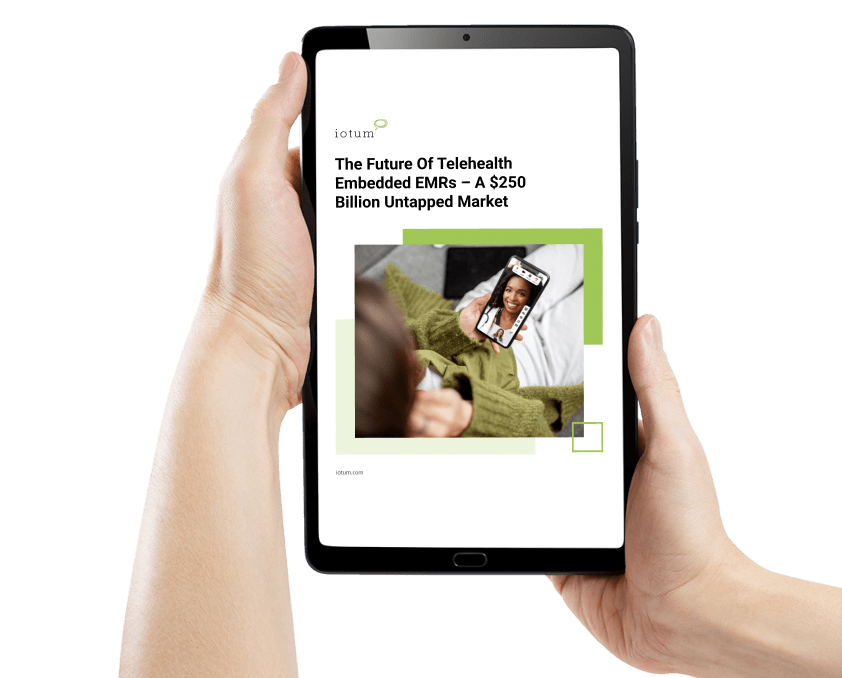
BUILD IT
BUILD IT
EASILY EMBED A VIDEO CONFERENCE ON YOUR WEBSITE
<iframe src=”[your-domain].com/conf/call/[your-access-code]“/>
Let’s see how OUR VIDEO CONFERENCING API can help
FAQ for Video Conference API
How do I add video conferencing to my app?
There are two main options if you want to add video conferencing functionalities to your application (whether it's an existing or brand new app):
1. Building from scratch
Provided you have the resources (enough budget, manpower, time, etc.,) you have the option to build the video conferencing functionality from scratch.
By building your own video conferencing solution, you’ll get absolute freedom in designing the solution as you see fit: what features to include, how it will be designed, what branding elements you will include, and so on.
However, building from scratch can not only be expensive, but the process can be very complex and time-consuming if you are not experienced in the field. Not to mention, you’ll need to handle various nuances related to running and managing the solution, including ensuring data security and integrity, as well as the reliability and the scalability of the solution.
There will be ongoing costs on top of the upfront development costs for maintaining the solution, continuously adding new features to meet the growing customer’s expectations, upkeep costs of hosting the servers, and ensuring the reliability of the solution to minimize downtime and continue to work with all browsers. All of these can add up quickly, making the solution very expensive to maintain.
2. Integrating a video conferencing API
Another viable option is to integrate a video conferencing API from a reliable vendor into your existing app (even if it's a brand new application you've just built with a free tool.) With this option, you can bypass the lengthy, complex, and expensive software development process.
In short, a video conferencing solution "lends" its video conferencing functionalities to another application via an API, allowing an easier, faster, and more affordable way to add video conferencing functionalities to an existing application or website.
While you may not get as much freedom in integrating an API compared to if you are building your solution from scratch, by partnering with a credible vendor like iotum, you’ll still get the flexibility to add your own logo, brand colors, and other branding elements while also enjoying other benefits like reliability and advanced data security.
How does Iotum video conference API work?
To really answer this question, we have to first understand how APIs work in general.
The term API stands for Application Programming Interface, and as the name suggests, it is an interface between two or more applications so they can understand each other. In layman’s terms, API is a bridge connecting two different applications so they can communicate with each other.
Communication between two or more different applications can provide many different benefits, but the main use case is so that one application can “borrow” features and functionalities from another.
In the case of Iotum video conference API, the API would allow another application (even a brand new application) to add Iotum’s video conferencing features and use these features on the application with its own design and additional features.
Can I integrate Iotum video API into my website?
Yes, Iotum video API offers easy, secure, and reliable integration to a website with a process similar to integrating an API into a web or mobile app. Implementing Iotum video API is fast and easy. Simply add a few lines of code to your application/website, and you can enjoy the video calling features immediately.
By integrating Iotum video conference features into your website or application, you can facilitate a virtual connection with your team members, customers, prospects, and partners without ever leaving your own platform.
Integrating Iotum video conferencing API to your website can help you ensure a seamless user experience by facilitating smooth communications anywhere and on any device.
How do I add a video conferencing feature to my website?
Integrating Iotum video conferencing API to a website or application is fast and easy. Simply add a few lines of code to your application/website, and you'll get your desired video conferencing features on top of additional benefits:
- Ensure reliable and stable video conferencing sessions at all times. Maintaining 100% uptime is difficult in building your own solution.
- Freedom in branding. While you won't get the 100% freedom you'd otherwise get in building your own solution from scratch, with Iotum API, you'll still get the ability to add your own logo, brand color scheme, and other elements to an existing application.
- Reliable, built-in data security measures to protect your data. Ensuring security is another key challenge when building an app from scratch.
- Add unique features and functionalities based on your specific needs and requirements. In specific industries, you may be required to meet certain regulatory standards, and integrating APIs from established vendors will help you in ensuring compliance.

