ONLINE TECHNICAL TRAINING VIDEO API
Essential Software For Online Technical Training
Integrate iotum’s video solutions for a multi-camera, state-of-the-art video and voice conferencing experience that meets and exceeds the needs of the modern technical workforce and educational institution.

SOLUTIONS
SOLUTIONS
No matter the location, iotum supports how you provide world-class technical training that impacts learners
Remote Video Engagement
Empower live remote training with world-class technology. Deliver your comprehensive training videos and tutorials using adaptive 96p to 1080p resolution plus a 48 kHz sampling rate with full-sound bandwidth. High-tech video and voice in one platform. Use multiple cameras to capture what your teaching. Pin students and live annotate to facilitate feedback. Offer breakout rooms to enable smaller group conversations. When learners can experience high-quality live video and voice remote training, learning becomes expertly led. Feedback is immediate and communication between students and educators is heightened.
Included:
- High-quality voice and video
- Live Video Annotation (Augmented Reality)
- Screen sharing
- Document sharing
- Multi-camera functionality
- Closed Caption and translation
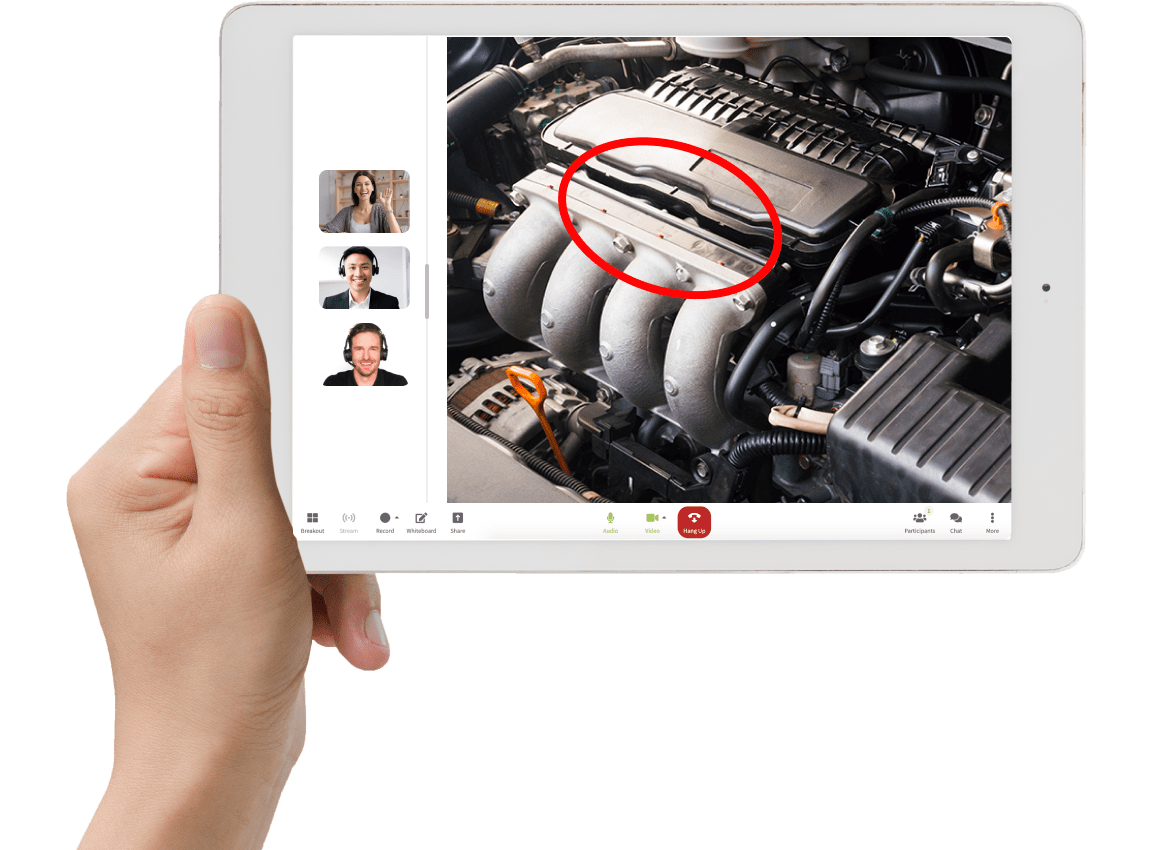
Classsroom Analytics
Remain at the forefront of what’s happening regardless of location using reliable technology to track data and metrics. Plus, you can determine the tone and emotional temperature of the meeting, lecture or practicum for better tracking, and course correction using sentiment analysis. With real-time data available at your fingertips, you can easily adjust the curriculum and what needs to happen next.
Included:
- Recording
- Transcription
- Sentiment analysis
- Topic tags
- Scoring
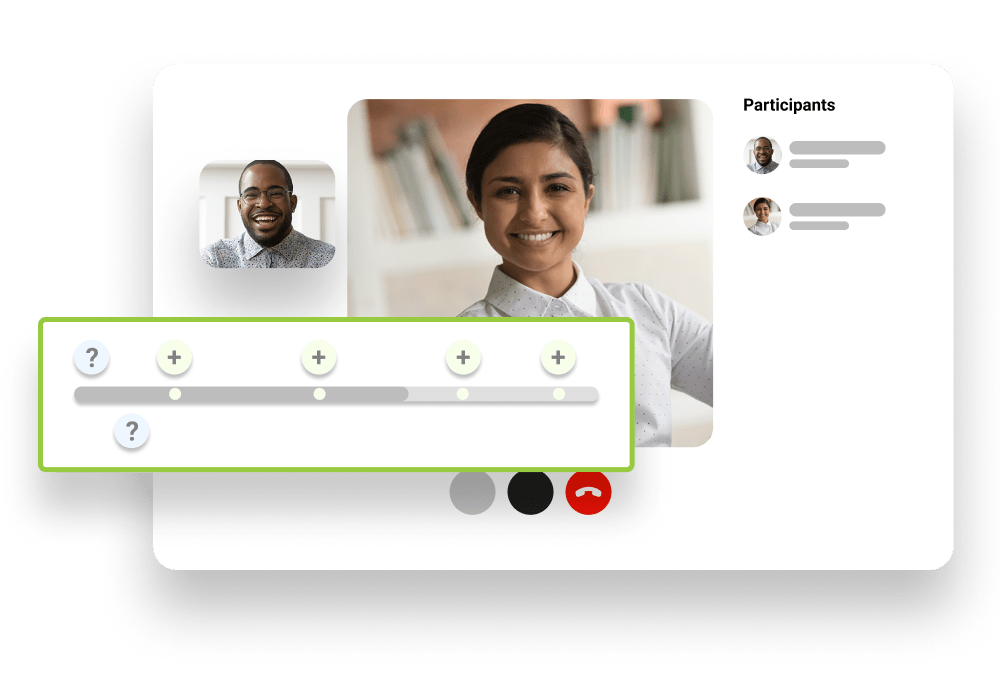
Classroom Management
Live sessions can happen right now or be recorded for later viewing. Plus, you can edit and add effects like picture-in-picture, Speaker Spotlight, animation, text overlays, and more. Provide participants the tools for success using video and voice that’s not only crystal clear to see and understand, but also provides the framework for multiple jobs to be streamlined and co-exist across different locations.
Increase engagement with Screen Sharing, Recording, Laser Pointer, and iotum’s Team Messaging for multi-tiered communication that lives across easily accessible channels. Bring everyone on the same page to experience true collaboration via a virtual space.
Included:
- Team Messaging
- Scheduling
- Invitations and reminders (email and SMS)
- Switch from call to video with one click
- Click-to-connect with no downloads
- Waiting room
- Chat
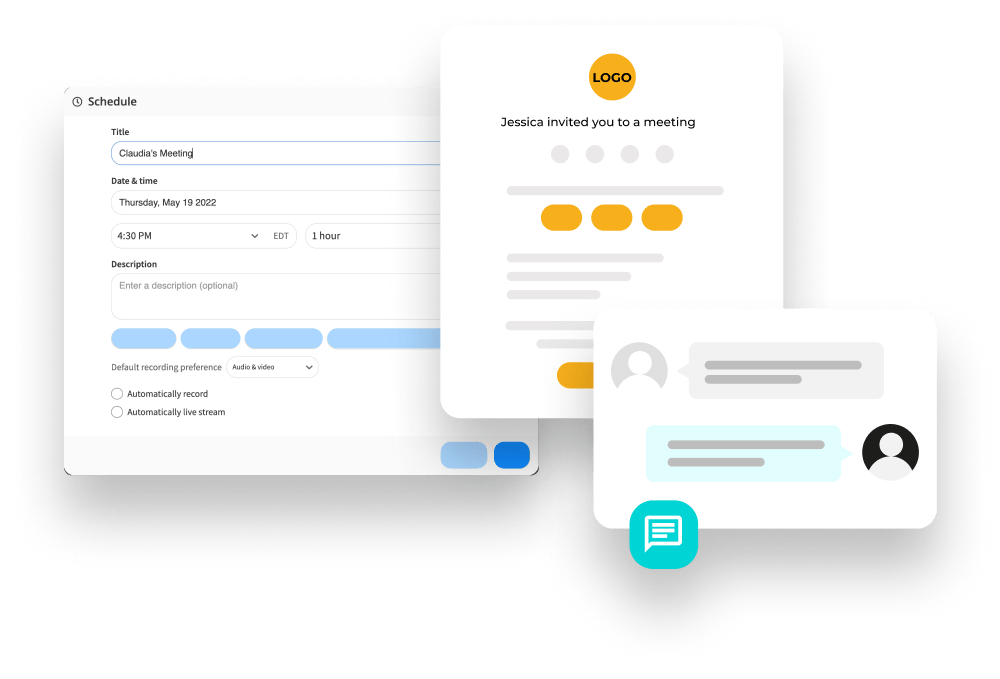
Remote Video Engagement
Empower live remote training with world-class technology. Deliver your comprehensive training videos and tutorials using adaptive 96p to 1080p resolution plus a 48 kHz sampling rate with full-sound bandwidth. High-tech video and voice in one platform. Use multiple cameras to capture what your teaching. Pin students and live annotate to facilitate feedback. Offer breakout rooms to enable smaller group conversations. When learners can experience high-quality live video and voice remote training, learning becomes expertly led. Feedback is immediate and communication between students and educators is heightened.
Included:
- High-quality voice and video
- Live Video Annotation (Augmented Reality)
- Screen sharing
- Document sharing
- Multi-camera functionality
- Closed Caption and translation
Classsroom Analytics
Remain at the forefront of what’s happening regardless of location using reliable technology to track data and metrics. Plus, you can determine the tone and emotional temperature of the meeting, lecture or practicum for better tracking, and course correction using sentiment analysis. With real-time data available at your fingertips, you can easily adjust the curriculum and what needs to happen next.
Included:
- Recording
- Transcription
- Sentiment analysis
- Topic tags
- Scoring
Classroom Management
Live sessions can happen right now or be recorded for later viewing. Plus, you can edit and add effects like picture-in-picture, Speaker Spotlight, animation, text overlays, and more. Provide participants the tools for success using video and voice that’s not only crystal clear to see and understand, but also provides the framework for multiple jobs to be streamlined and co-exist across different locations.
Increase engagement with Screen Sharing, Recording, Laser Pointer, and iotum’s Team Messaging for multi-tiered communication that lives across easily accessible channels. Bring everyone on the same page to experience true collaboration via a virtual space.
Included:
- Team Messaging
- Scheduling
- Invitations and reminders (email and SMS)
- Switch from call to video with one click
- Click-to-connect with no downloads
- Waiting room
- Chat
USE CASES
USE CASES
Medical Training
Bring students right into the action using multiple cameras that capture different angles at the same time. Link a headcam, webcam, action camera, and more through iotum’s API camera functionality to simulate a real-world scenario in the back of an ambulance or in the ICU.
Skilled Trades Training
Move from hands-on to “hands-off” distance learning for students and apprentices in the trades. Adapt to online learning using digital training and assessment tools for lectures, and instructional sessions.
WORKFLOW
WORKFLOW
iotum Opens Up Technical Training Capabilities
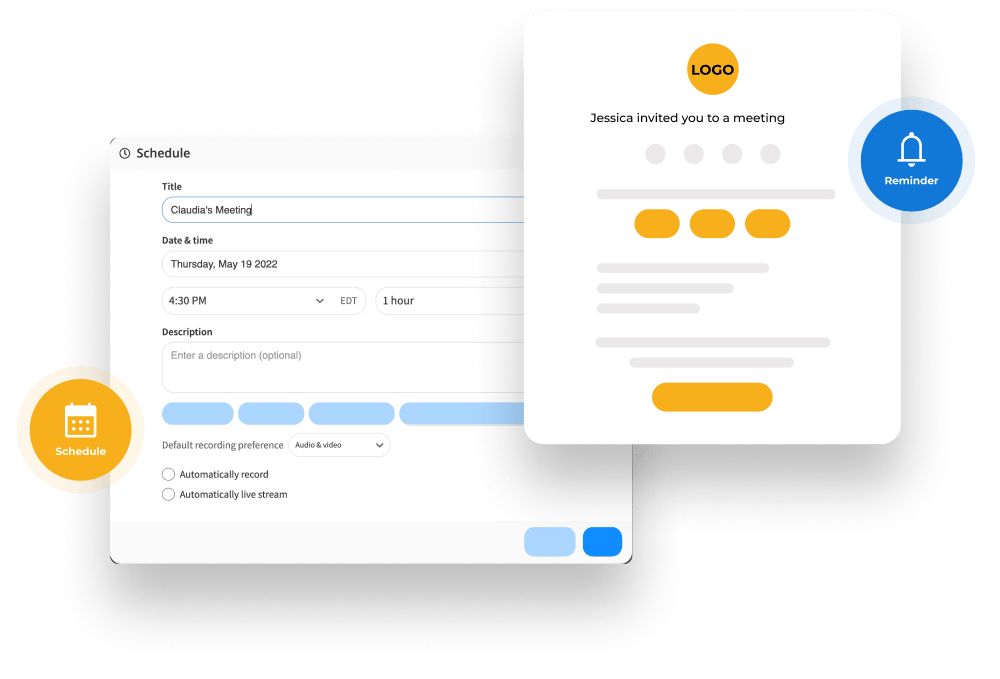
Begin The Session
iotum provides multiple ways to begin a session. Reach remote learners and create rich online communities through booking technology, an online waiting room, or click-to-call.
- Book a session
- Join an online meeting
- Link in to a voice or video call
Connect With Learners
No matter their location, even in low-bandwidth situations, learners can be connected to educators and led by experts.
- High-quality Video and Audio
- Live Videol Annotation
- Muticamera funtionality
- Screen Sharing
- Document and File Sharing
- Breakout rooms
- Drive Storage
- Recording
- Live Streaming
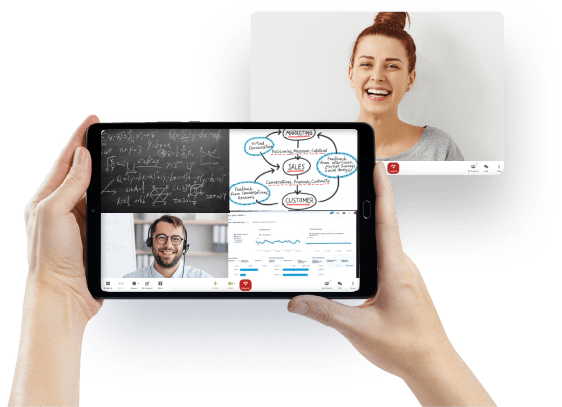
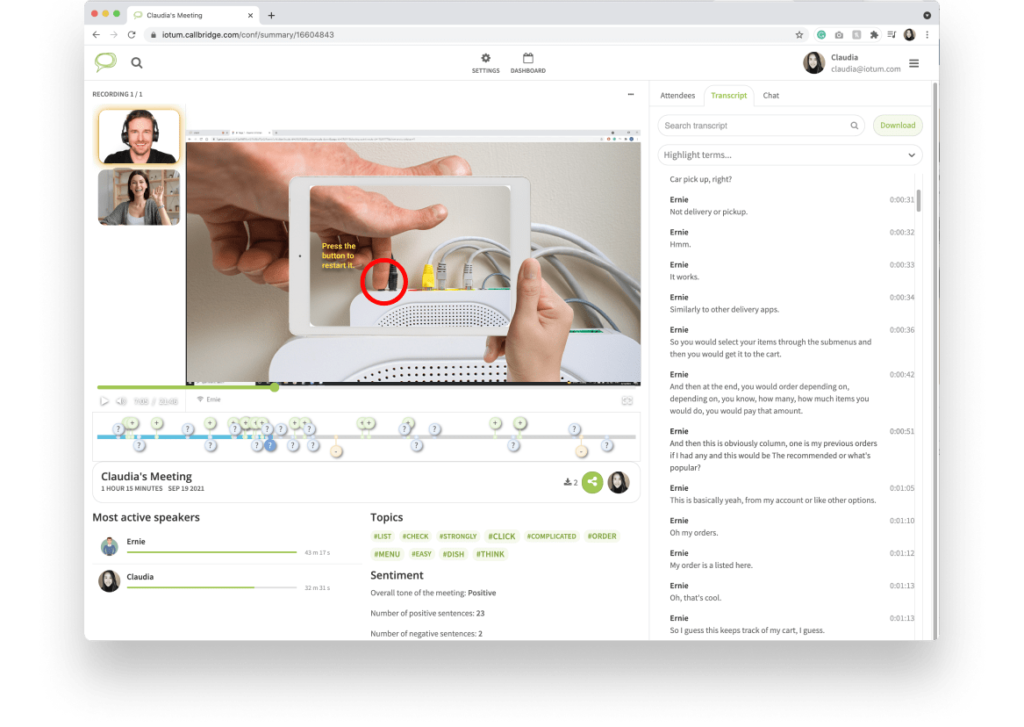
Record, Transcribe, And Summarize
Experience detail-oriented precision using video and voice that comes with features like live video annotation and a multi-camera video experience. Receive measured analytics to view deeper insights, data, and feedback.
- Online presence with Video Chat and Voice Recordings
- Save to Cloud
- Share lessons later with a click of a button
USE CASE
See how students are using AR headsets with iotum’s programmable video with live annotation to further their education with real-live experience.

BENEFITS
BENEFITS
iotum’s Technical Training Software Is Detail-Oriented
Let state-of-the-art technology support learners with the best opportunities for training.

Multi-Camera Vantage Points
Learn and teach with multiple cameras without having to move the camera around. Select which cameras are viewable to others in the session and zoom in on the important angles.
In-depth Distance Learning
Reach anyone from anywhere at any time with live sessions that can happen right now or be recorded for later viewing. Plus, you can edit and add effects like picture-in-picture, Speaker Spotlight, animation, text overlays, and more.

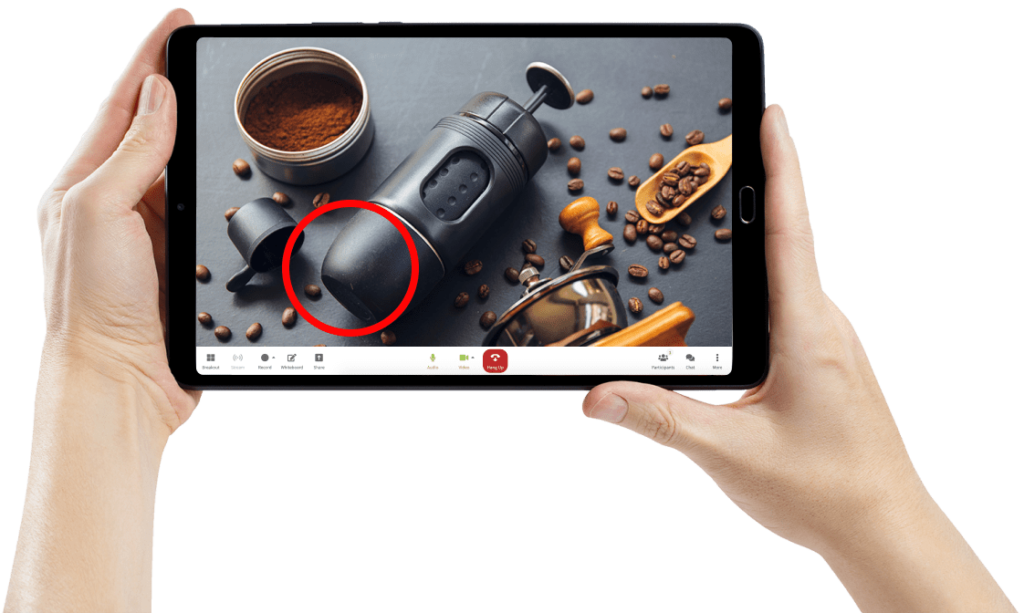
Hyper-Detailed Learnings
Annotation and multi-angle cameras work hard to showcase precise details for viewers. Bring trainees into hyper-focused situations or less intense ones – but just as precise.
Scale Your Network
Reach farther than ever before to grow outward and exponentially expand your network. Create collaborative online communities that expand the discussion among learners and up-leveling among trainers and educators.

WHY IOTUM
WHY IOTUM

With iotum’s video and voice platform, integrating becomes fast and simple without having to spend time, money, and resources. It fits easily into existing solutions. Plus, iotum’s technology is cutting-edge and high-quality, so learners are provided with the best educational tools to help them perfect their craft. iotum’s software for technical training gives learners and educators the opportunity to level up.
The future is video. Let iotum show you what’s next.
BUILD IT
BUILD IT
BUILT FOR EASY INTEGRATION
<iframe src=”[your-domain].com/conf/call/[your-access-code]“/>

